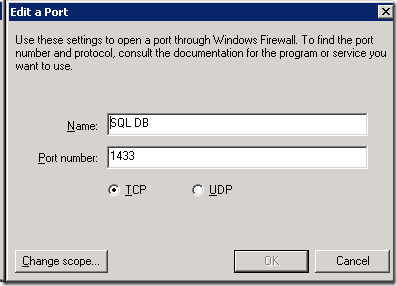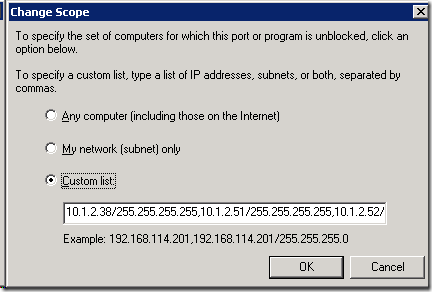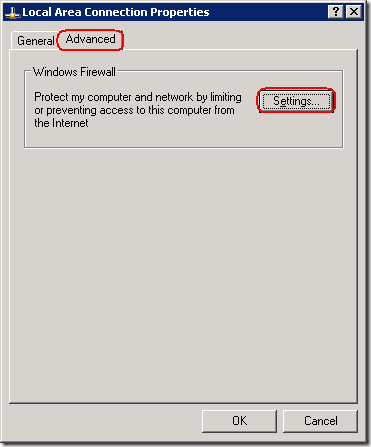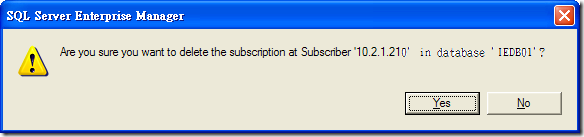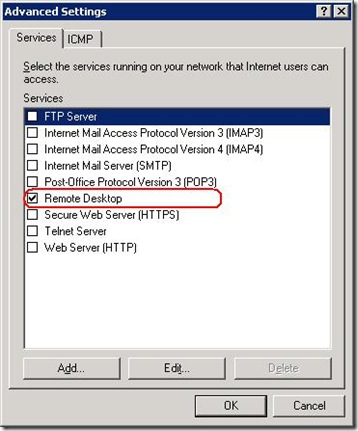以前這名的主人,會說 Perton 是 普通(台語)。 信主後,Perton 是主の殿與教會,他已不再和以前一樣,舊事已過,今日已成新造之人。 定睛在主的榮面上,遠重於人話語上的小信及自我抵毁。
該如何設定 可信任電腦 的IP ?
這設定需在軟體防火牆(Window Firewall) 中實施
接下來,聊聊該如何啟動 Window Firewall ?
方法一:Settings / Control Panel / Window Firewall
IE如何匯出或備份設定內容?
這是個很好的技術性問題,它可以使用工具程式:Internet Explorer Backup 完成。
該工具是 BackRex 公司的作品。
在它的網站上有這樣的說明:
Internet Explorer Backup
BackRex Internet Explorer Backup is a backup and restore tool for Internet Explorer. It allows you to backup favorites, history, proxy settings, fonts, dialup accounts, autocomplete passwords and cookies.
BackRex Internet Explorer Backup can help you to move all your Internet Explorer settings from one computer to another, even if it has a different version of Windows and/or Internet Explorer installed (for example from Internet Explorer 7.0 to Internet Explorer 8.0 or vice versa).
With Scheduled Backup feature you can backup all your data on a regular basis - daily, weekly or monthly.
What exactly is backed up?
Below is the list of data and settings saved and restored by BackRex Internet Explorer Backup:
Internet Explorer
- Favorites
- Proxy & connection settings
- Security zones
- User customizations
- Cookies
- History
- Dialup accounts
- Form Autocomplete entries
還不錯,可以解決個人需求 !!
下載 AP 檔案到 Client 的方法?
using System.Net; // WebRequest
private bool DownLoad(string wFileName,string LocalFileName)
{
string FileName = Path.GetFileName(wFileName);
if (PublicFunction.IsRunTime())
{
string URL = "http://" + LRClient.APServer + "/LRERP/Export/" + FileName;
try
{
WebRequest RST = WebRequest.Create(URL);
WebClient wc = new WebClient();
wc.Credentials = CredentialCache.DefaultCredentials;
wc.DownloadFile(URL, LocalFileName);
return true;
}
catch(Exception ex)
{
PublicForms.RunfrmMsg("Error",ex.Message);
return false;
}
}
else
{
File.Copy(wFileName,LocalFileName,true);
return true;
}
}
同步處理:新增SubScription
同步處理:刪除SubScription
處理此一作業,一定要在 DB 主機上,不要因為是同步,就想在 同步主機 上運作 !!
Replication / Publishers 下,選定要處理的訂閱項目,右鍵 刪除 ,即可 !!
So easy ! Yes
同步資料庫的數據
在同步主機資料庫 distribution 中,
執行 select count(*) from MSrepl_commands(nolock)
取得同步處理的命令數量
開啟/關閉 觸發功能:
alter table TableName DISABLE TRIGGER all
alter table TableName ENABLE TRIGGER all
同步重新初始化後,檢查同步臨時表的數據,是否已經被正常傳送回來?
若是 !!
先開啟 觸發功能
再 異動臨時表: update TableNameSyn_Sz set abc_ymd=abc_ymd
報表公司抬頭不正確?
近來新安裝的AP,運作時發現到報表的公司抬頭不正確,該如何解決問題?

在上圖中的檔案中,有一段程式碼
if IE20010313Lang = "en" then
CompanyTitle = RptChk.Chk_pHead2("en")
else
CompanyTitle = RptChk.Chk_pHead2(CStr(oParseObject.FilterValue("EngCompanyTitle", 1)))
end if
因為無法正確地解析出公司名稱,所以才出問題。
解決方法有二:
方法一:
if IE20010313Lang = "en" then
CompanyTitle = RptChk.Chk_pHead2("en")
else
CompanyTitle = “指定的公司名稱”
end if
但是這方法,會在 多法人 資料庫的情況下,造成各法人的公司名稱是相同了 !!
方法二:
這問題的根源所在,是 IEUser.dll 組件需要更新為較新的版本。
1. 在 Component Services 中,Shut Down “IEERP”,並刪除 IEUser 項目
2. 更新 C:\Program Files\IEMIS\MTS\IEUser.dll
3. 重新註冊 IEUser.dll 組件
4. 拖拉 C:\Program Files\IEMIS\MTS\IEUser.dll 到 Component Services
5. 重新 Start “IEERP”
錯誤:網路提供者都不接受的網路路徑
在 開始/執行 處下 \\10.1.2.52 為什麼會有下列錯誤訊息?
這是指定連接的那台電腦未做正確的設定,造成無法連線 !!
先到要連線的那台電腦上;開啟 區域網路 連線視窗
SQL 執行時的錯誤 Ad hoc update
執行 SQL 指令
select * from sysusers
where name='abc_mis'
會有錯誤:Ad hoc updates to system catalogs are not enabled.
該如何排解這問題?