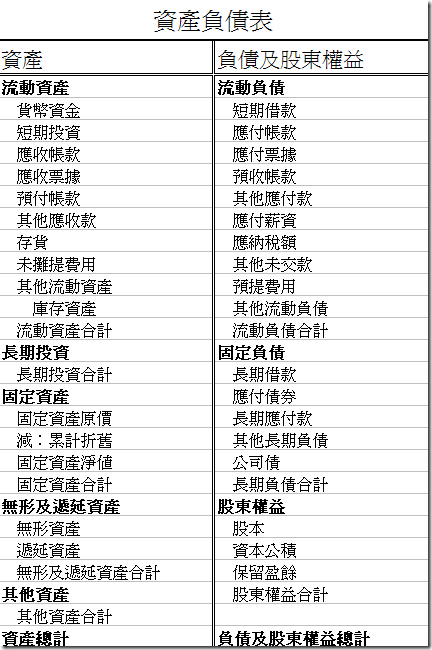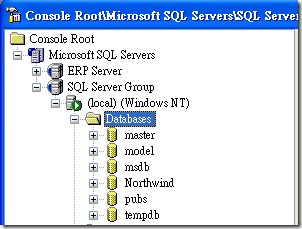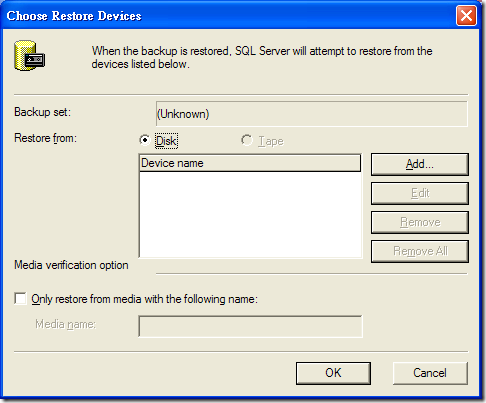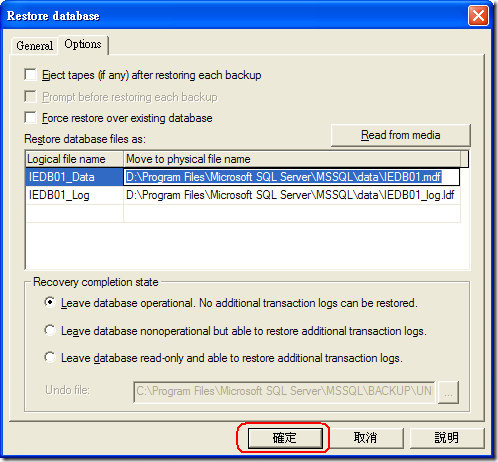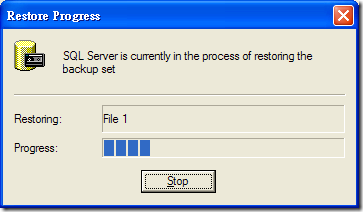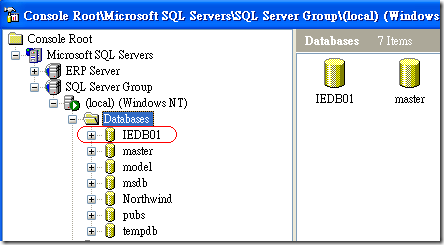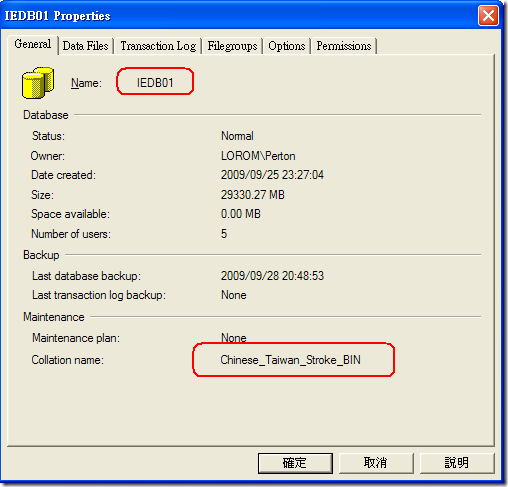在申請到 Google Storage 的環境後,最先是直接使用瀏覽器來存放檔案。
不過,也看到網站說明,表示可以使用 GSUtil 工具。
對於 第一次 使用 GSUtil 工具者來說,除需要再下載 Phthon 程式;
還要將它們分別放置在各自的目錄位置,再依據 install GSUtil on Windows
進行 環境變數 設定及初始化指令的執行。
1. 環境變數 設定:
| HOME | C:\GSUtil |
| Path | 補加 C:\GSUtil;C:\Python27 |
| PYTHONPATH | C:\GSUtil\boto |
2. 初始化指令的執行
python gsutil ls
** 要在 C:\GSUtil 目錄,下此指令
** 或是 python c:\GSUtil\gsutil ls
** 第一次執行,要輸入 google access key、google secret access key
(可以在 Google Storage for Developers (Labs) Developer Resources / Manage Keys 申請)
指令正確執行的畫面,如下
-------------------------------------------------------------------
C:\Documents and Settings\perton>cd \gsutil
C:\GSUtil>python gsutil ls
You have no boto config file. This script will create one at
C:\GSUtil\.boto
containing your credentials, based on your responses to the following questions.
What is your google access key ID? GOOG2XNKSJFIB5GOUXUH
What is your google secret access key? 3+DDysWmC97kUQuOwpZDVcGBtTywkXXekFfR/coc
Configuration file "C:\GSUtil\.boto" created. If you need to use
a proxy to access the Internet please see the instructions in that file.
Please try running gsutil again now.
-------------------------------------------------------------------
若是環境變數沒有設定正確,會有下列錯誤:
-------------------------------------------------------------------
Failure: [Errno 22] invalid mode ('w') or filename: c:\\GSUtil\\; c:\\Python27\\.boto
-------------------------------------------------------------------
若是執行指令位置,未移至 C:\GSUtil 目錄下;或是未特別指定 GSUtil 的存放路徑,會有下列錯誤:
-------------------------------------------------------------------
C:\Documents and Settings\perton>python gsutil ls
python: can't open file 'gsutil': [Errno 2] No such file or directory
-------------------------------------------------------------------
-------------------------------------------------------------------
C:\>python c:\GSUtil\gsutil ls
gs://family_photos/
gs://glory2god/
gs://khchurch/
gs://perton/
-------------------------------------------------------------------
PS: family_photos, glory2god, khchurch, perton 是筆者早先在 Google Storage 建立 Bucket 所定的名稱。