首先,
登入網頁 https://script.google.com 準備編輯程式指令
刪除預設的程式碼,補上下圖中的程式,並儲存專案,名稱為 My First Script
執行 Script:執行/createAndSendDocument
系統會因此專案未被 授權 的關係,會有授權的詢問畫面產生。按下 接受 按鈕吧 !
你將會收到一份郵件通知,只要點選 超連結 網址
初試身手 -- 成功了。
接下來,小修程式看看是不是可以正常 ? ( 換行效果、使用中文字型)
function createAndSendDocument() {
// Create a new document with the title 'Hello World'
var doc = DocumentApp.create('Hello World');
// Add a paragraph to the document
doc.appendParagraph('This document was created by my first Google Apps Script.' + '\r\n' +
'中文內容:堃修 謙謙君子 卑以自牧'
);
doc.appendParagraph('2013/07/25 Perton Chang');
// Save and close the document
doc.saveAndClose();
// Get the URL of the document
var url = doc.getUrl();
// Get the email address of the active user - that's you
var emailAddress = Session.getActiveUser().getEmail();
// Send yourself an email with a link to the document
GmailApp.sendEmail(emailAddress,
'Hello from my first Google Apps Script!',
'Here is a link to a document created by my ' +
'first Google Apps Script: ' + '\r\n' +
url);
}
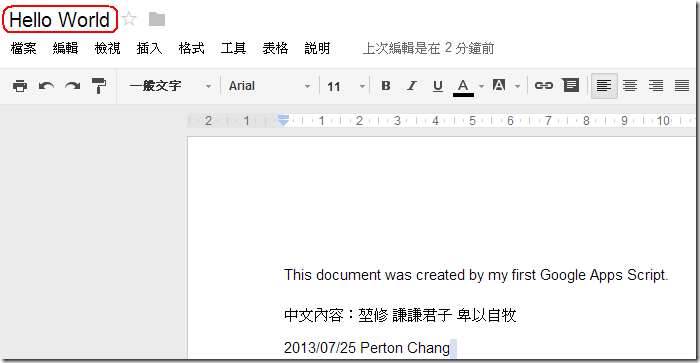

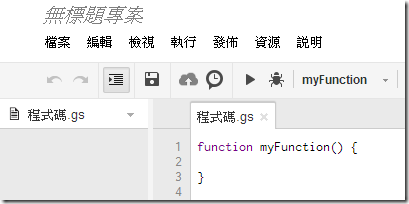
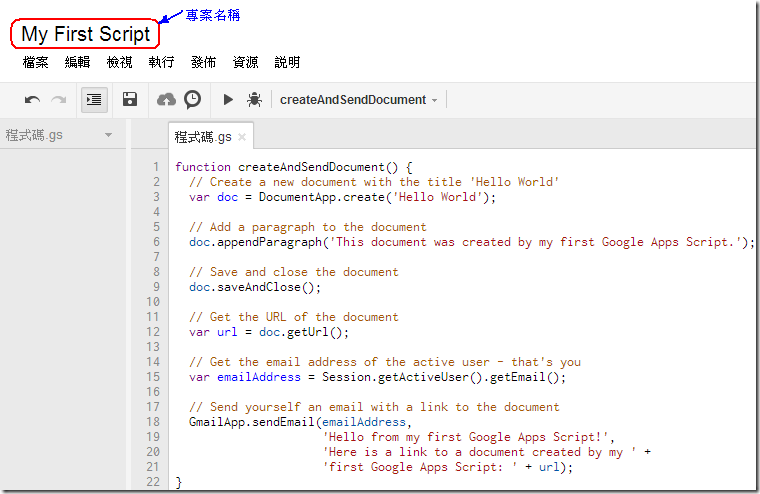
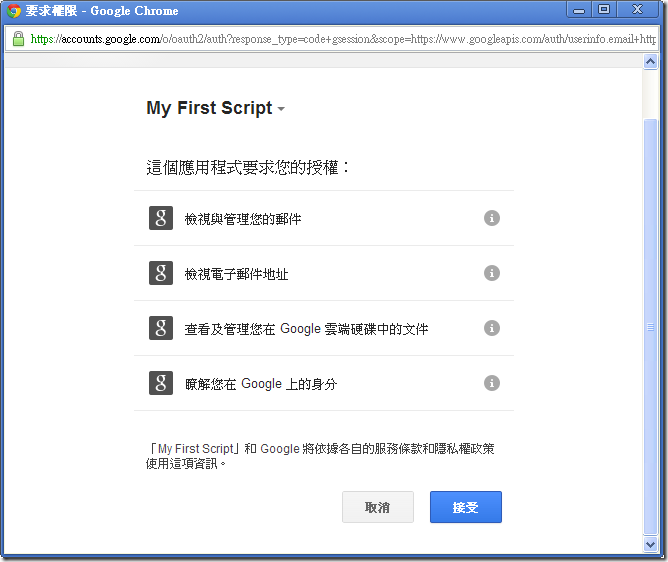
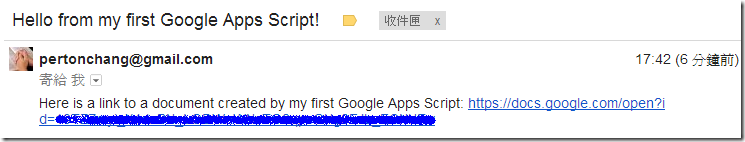
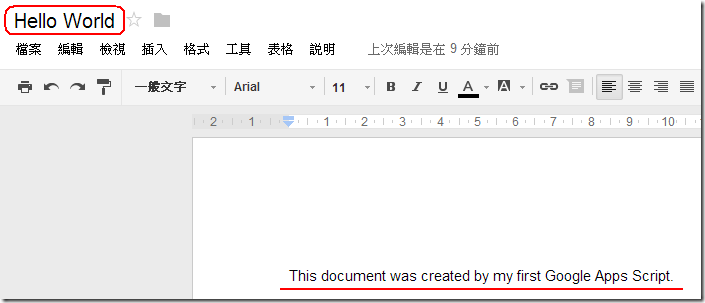
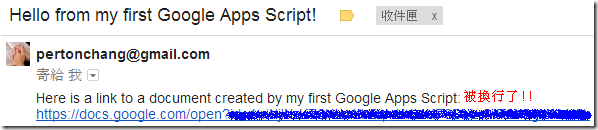
沒有留言:
張貼留言